Creating a simple stored procedure
The following SELECT statement returns a list of products from the products table in the BikeStores sample database:
| 1234567 | SELECT product_name, list_priceFROM production.productsORDER BY product_name; |
To create a stored procedure that wraps this query, you use the CREATE PROCEDURE statement as follows:
| 1234567891011 | CREATE PROCEDURE uspProductListASBEGIN SELECT product_name, list_price FROM production.products ORDER BY product_name;END; |
In this syntax:
- The
uspProductListis the name of the stored procedure. - The
ASkeyword separates the heading and the body of the stored procedure. - If the stored procedure has one statement, the
BEGINandENDkeywords surrounding the statement are optional. However, it is a good practice to include them to make the code clear.
Note that in addition to the CREATE PROCEDURE keywords, you can use the CREATE PROC keywords to make the statement shorter.
To compile this stored procedure, you execute it as a normal SQL statement in SQL Server Management Studio as shown in the following picture:
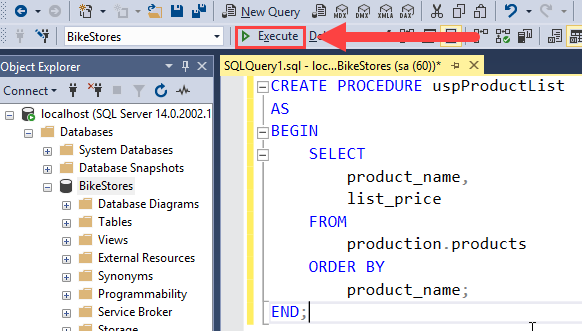
If everything is correct, then you will see the following message:
| 1 | Commands completed successfully. |
It means that the stored procedure has been successfully compiled and saved into the database catalog.
You can find the stored procedure in the Object Explorer, under Programmability > Stored Procedures as shown below:
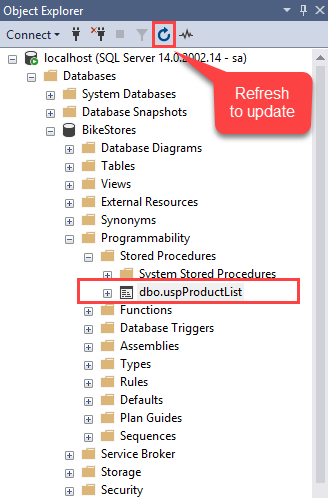
Sometimes, you need to click the Refresh button to manually update the database objects in the Object Explorer.
Executing a stored procedure
To execute a stored procedure, you use the EXECUTE or EXEC statement followed by the name of the stored procedure:
| 1 | EXECUTE sp_name; |
Or
| 1 | EXEC sp_name; |
where sp_name is the name of the stored procedure that you want to execute.
For example, to execute the uspProductList stored procedure, you use the following statement:
| 1 | EXEC uspProductList; |
The stored procedure returns the following output:

Modifying a stored procedure
To modify an existing stored procedure, you use the ALTER PROCEDURE statement.
First, open the stored procedure to view its contents by right-clicking the stored procedure name and select Modify menu item:
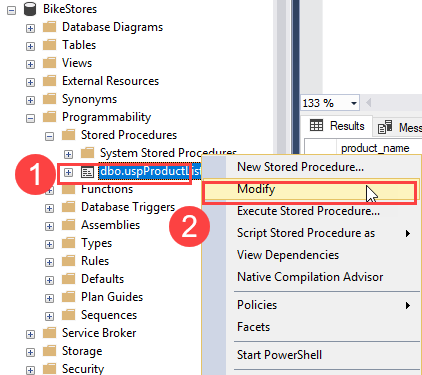
Second, change the body of the stored procedure by sorting the products by list prices instead of product names:
| 1234567891011 | ALTER PROCEDURE uspProductList AS BEGIN SELECT product_name, list_price FROM production.products ORDER BY list_price END; |
Third, click the Execute button, SQL Server modifies the stored procedure and returns the following output:
| 1 | Commands completed successfully. |
Now, if you execute the stored procedure again, you will see the changes taking effect:
| 1 | EXEC uspProductList; |
The following shows the partial output:
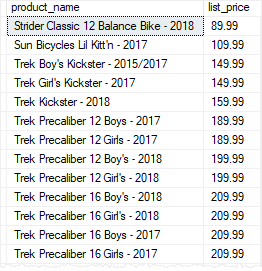
Deleting a stored procedure
To delete a stored procedure, you use the DROP PROCEDURE or DROP PROC statement:
| 1 | DROP PROCEDURE sp_name; |
or
| 1 | DROP PROC sp_name; |
where sp_name is the name of the stored procedure that you want to delete.
For example, to remove the uspProductList stored procedure, you execute the following statement:
| 1 | DROP PROCEDURE uspProductList; |