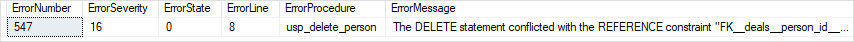SQL Server TRY CATCH overview
The TRY CATCH construct allows you to gracefully handle exceptions in SQL Server. To use the TRY CATCH construct, you first place a group of Transact-SQL statements that could cause an exception in a BEGIN TRY...END TRY block as follows:
| 123 | BEGIN TRY — statements that may cause exceptionsEND TRY |
Then you use a BEGIN CATCH...END CATCH block immediately after the TRY block:
| 123 | BEGIN CATCH — statements that handle exceptionEND CATCH |
The following illustrates a complete TRY CATCH construct:
| 123456 | BEGIN TRY — statements that may cause exceptionsEND TRY BEGIN CATCH — statements that handle exceptionEND CATCH |
If the statements between the TRY block complete without an error, the statements between the CATCH block will not execute. However, if any statement inside the TRY block causes an exception, the control transfers to the statements in the CATCH block.
The CATCH block functions
Inside the CATCH block, you can use the following functions to get the detailed information on the error that occurred:
ERROR_LINE()returns the line number on which the exception occurred.ERROR_MESSAGE()returns the complete text of the generated error message.ERROR_PROCEDURE()returns the name of the stored procedure or trigger where the error occurred.ERROR_NUMBER()returns the number of the error that occurred.ERROR_SEVERITY()returns the severity level of the error that occurred.ERROR_STATE()returns the state number of the error that occurred.
Note that you only use these functions in the CATCH block. If you use them outside of the CATCH block, all of these functions will return NULL.
Nested TRY CATCH constructs
You can nest TRY CATCH construct inside another TRY CATCH construct. However, either a TRY block or a CATCH block can contain a nested TRY CATCH, for example:
| 123456789101112 | BEGIN TRY — statements that may cause exceptionsEND TRYBEGIN CATCH — statements to handle exception BEGIN TRY — nested TRY block END TRY BEGIN CATCH — nested CATCH block END CATCHEND CATCH |
SQL Server TRY CATCH examples
First, create a stored procedure named usp_divide that divides two numbers:
| 1234567891011121314151617181920 | CREATE PROC usp_divide( @a decimal, @b decimal, @c decimal output) ASBEGIN BEGIN TRY SET @c = @a / @b; END TRY BEGIN CATCH SELECT ERROR_NUMBER() AS ErrorNumber ,ERROR_SEVERITY() AS ErrorSeverity ,ERROR_STATE() AS ErrorState ,ERROR_PROCEDURE() AS ErrorProcedure ,ERROR_LINE() AS ErrorLine ,ERROR_MESSAGE() AS ErrorMessage; END CATCHEND;GO |
In this stored procedure, we placed the formula inside the TRY block and called the CATCH block functions ERROR_* inside the CATCH block.
Second, call the usp_divide stored procedure to divide 10 by 2:
| 123 | DECLARE @r decimal;EXEC usp_divide 10, 2, @r output;PRINT @r; |
Here is the output
| 1 | 5 |
Because no exception occurred in the TRY block, the stored procedure completed at the TRY block.
Third, attempt to divide 20 by zero by calling the usp_divide stored procedure:
| 123 | DECLARE @r2 decimal;EXEC usp_divide 10, 0, @r2 output;PRINT @r2; |
The following picture shows the output:
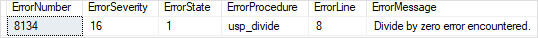
Because of division by zero error which was caused by the formula, the control was passed to the statement inside the CATCH block which returned the error’s detailed information.
SQL Serer TRY CATCH with transactions
Inside a CATCH block, you can test the state of transactions by using the XACT_STATE() function.
- If the
XACT_STATE()function returns -1, it means that an uncommittable transaction is pending, you should issue aROLLBACK TRANSACTIONstatement. - In case the
XACT_STATE()function returns 1, it means that a committable transaction is pending. You can issue aCOMMIT TRANSACTIONstatement in this case. - If the
XACT_STATE()function return 0, it means no transaction is pending, therefore, you don’t need to take any action.
It is a good practice to test your transaction state before issuing a COMMIT TRANSACTION or ROLLBACK TRANSACTION statement in a CATCH block to ensure consistency.
Using TRY CATCH with transactions example
First, set up two new tables sales.persons and sales.deals for demonstration:
| 12345678910111213141516171819202122232425262728 | CREATE TABLE sales.persons( person_id INT PRIMARY KEY IDENTITY, first_name NVARCHAR(100) NOT NULL, last_name NVARCHAR(100) NOT NULL); CREATE TABLE sales.deals( deal_id INT PRIMARY KEY IDENTITY, person_id INT NOT NULL, deal_note NVARCHAR(100), FOREIGN KEY(person_id) REFERENCES sales.persons( person_id)); insert into sales.persons(first_name, last_name)values (‘John’,’Doe’), (‘Jane’,’Doe’); insert into sales.deals(person_id, deal_note)values (1,’Deal for John Doe’); |
Next, create a new stored procedure named usp_report_error that will be used in a CATCH block to report the detailed information of an error:
| 12345678910 | CREATE PROC usp_report_errorAS SELECT ERROR_NUMBER() AS ErrorNumber ,ERROR_SEVERITY() AS ErrorSeverity ,ERROR_STATE() AS ErrorState ,ERROR_LINE () AS ErrorLine ,ERROR_PROCEDURE() AS ErrorProcedure ,ERROR_MESSAGE() AS ErrorMessage; GO |
Then, develop a new stored procedure that deletes a row from the sales.persons table:
| 12345678910111213141516171819202122232425262728293031323334 | CREATE PROC usp_delete_person( @person_id INT) ASBEGIN BEGIN TRY BEGIN TRANSACTION; — delete the person DELETE FROM sales.persons WHERE person_id = @person_id; — if DELETE succeeds, commit the transaction COMMIT TRANSACTION; END TRY BEGIN CATCH — report exception EXEC usp_report_error; — Test if the transaction is uncommittable. IF (XACT_STATE()) = -1 BEGIN PRINT N’The transaction is in an uncommittable state.’ + ‘Rolling back transaction.’ ROLLBACK TRANSACTION; END; — Test if the transaction is committable. IF (XACT_STATE()) = 1 BEGIN PRINT N’The transaction is committable.’ + ‘Committing transaction.’ COMMIT TRANSACTION; END; END CATCHEND;GO |
In this stored procedure, we used the XACT_STATE() function to check the state of the transaction before performing COMMIT TRANSACTION or ROLLBACK TRANSACTION inside the CATCH block.
After that, call the usp_delete_person stored procedure to delete the person id 2:
| 1 | EXEC usp_delete_person 2; |
There was no exception occurred.
Finally, call the stored procedure usp_delete_person to delete person id 1:
| 1 | EXEC usp_delete_person 1; |
The following error occurred: